


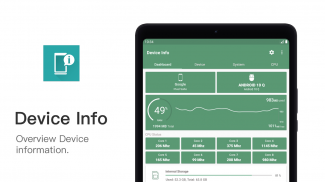





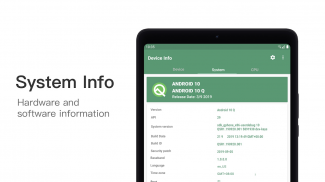


Description of Device Info: View phone info
Device Info: View hardware, software and system information. Test Android Device Hardware.
👉
View phone info and device id, find your iccid, mcc, mnc, carrier id, etc.
👉
Quickly find redundant files, duplicate files, and large files to free up more storage space.
👉
Target sdk, min sdk, app installer, native library, sensitive permissions, perform a comprehensive physical examination of the applications in your phone.
👉
Screen test, button test, sensor test and hardware test to see if everything is normal on your phone.
👉
Test Device hardware, view sensors realtime data and test it.
👉
Activities, services, broadcast receivers, permissions, view AndroidManifest.xml, you can see all the details of the application.
👉
Export app icons, export app APKs, share apps, uninstall apps, it’s very convenient for you to perform any operations on apps
👉
Using the floating monitor, you can see various data of the mobile phone in real time, such as real-time monitoring of FPS, battery current, battery voltage, mobile phone signal, CPU&GPU status, etc.
📱Device Info provides following information of your Android device which grouped as below.
▸
▸
▸
▸
▸
▸
▸
▸
▸
▸
▸
▸
▸
▸
▸
▸
▸








